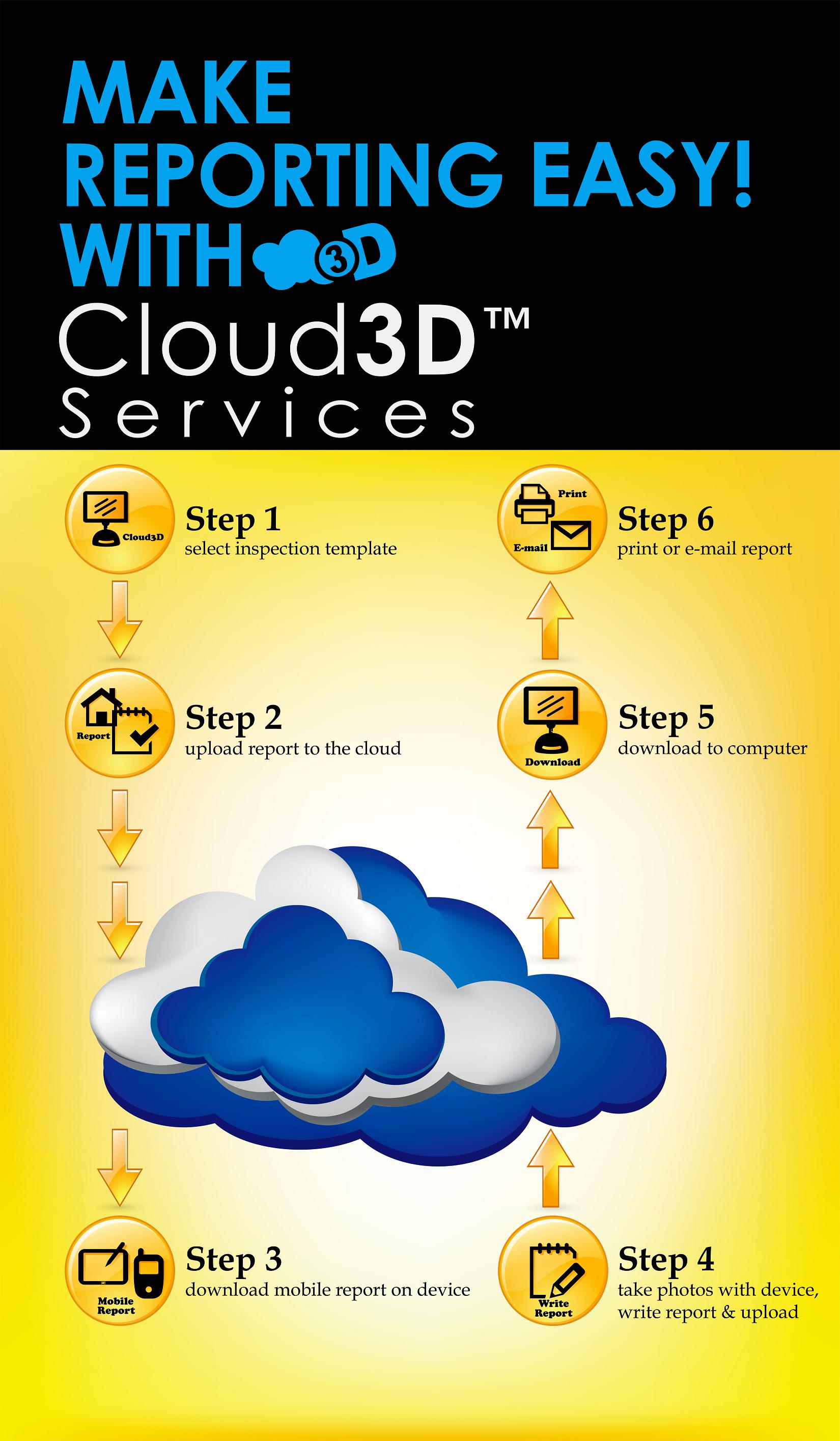Cloud3d Services
“Cloud3D℠ Services” uses secure Microsoft®-hosted servers “in the cloud” to facilitate easy, safe, and secure transfer of inspection reports to and from various devices using our Mobile Apps.
Cloud computing allows small businesses and consumers take advantage of a larger infrastructure maintained by professional companies, essentially “renting” such usage from a reliable third-party provider as a “service” for far less than creating and maintaining their own infrastructure.
What does that mean? With a simple login on your devices, you are able to upload and retrieve mobile inspection reports using easy menu options.
Q: How do I enable Cloud3D℠ Services?
A: Cloud3D℠ Services are available free to subscribers and use your unique account to manage report transfers for your inspectors and subcontractors. However you must request activation using our sign-up page (link below).
3D Inspection Systems will notify you when your Cloud3D℠ account is activated, after which you may immediately begin using.
Your Cloud3D℠ Services master User Name (Account ID) and Password will be the same as you set during your initial activation of your 3D desktop software (ALWAYS keep your master login password confidential). If you have multiple inspectors, for proper operation you MUST create additional logins for all Inspectors or employees to use with the mobile app, all of which function under your master account and Cloud3D℠ Services subscription. This is free and something you can manage or adjust yourself at any time. Your inspectors will simply log-in using their login you create for them to see, retrieve, or upload inspections you have assigned to them on their mobile devices. It’s that easy. There’s no complicated server or other settings to worry about. And no extra cost for you to create or manage your sub-account logins for all your inspectors. Need help? Contact support.
Q: What happens when I turn Cloud3D℠ Services on?
 A: After activation, use Cloud3D℠ Services to transfer inspection reports to and from mobile apps.
A: After activation, use Cloud3D℠ Services to transfer inspection reports to and from mobile apps.
- In Office Management, select the job and Upload and create mobile inspection. Just enter your login (you may choose to have 3D remember it for convenience) when prompted.
- In the mobile app, each inspector uses their login to see and open Pending reports to complete and return when finished.
- In your master desktop program use Retrieve Mobile Inspections button to Convert inspection to retrieve the finished report back from the cloud and transform it into a regular inspection on your main computer.
Q: Is there a cost to use Cloud3D℠?
A: 3D Inspection Systems currently includes 500 Cloud3D℠ Services report transfers per subscription year. If you have additional Branch licenses, each branch also has its own independent Cloud3D℠ Services account with its own 500 transfers.
Cloud3D℠ Services are hosted on Microsoft® servers and 3D incurs charges for transfers. We absorb this cost for subscribers for what we consider a typically average year’s worth of inspections for a main inspector. We reserve the right to change this at a future time. Nominal overage fees however do apply to large or multi-inspector firms that exceed the yearly average. High-volume firms may purchase additional blocks of 500 cloud inspections as needed, or pay overages at subscription renewal, or consider obtaining separate Branch licenses for inspectors to eliminate overages.
Cloud3D℠ Services uses the internet, so you need service for your devices, whether Wi-Fi or carrier service. 3D Inspection Systems is not responsible for your phone service or Internet access. You do not need internet to collect field data, only to transfer the reports.
Sign-up for Cloud3D℠ Services Now