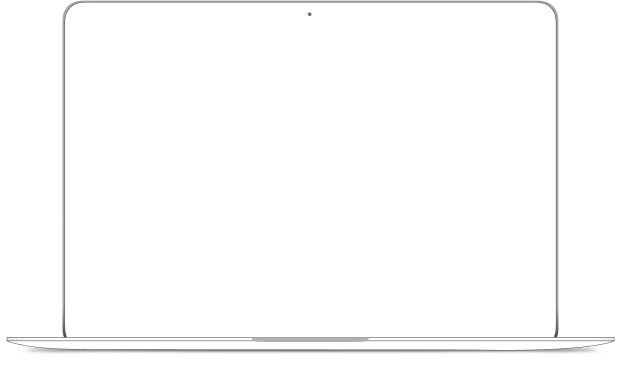Inspection System
Edition Features

Feature Comparison Chart
Compare the software features available in different editions of 3D Inspection System software.



PRODUCT INFORMATION
| Price Range | $1,199 | $1,399 | $ Varies |
| Forms Included | Residential & add-on downloads | Residential & add-on downloads | Specialty focused forms |
|
Online resources & guides to get started! Add-on seat licensing available. |
|||
| Includes Support | Unlimited free email support for current versions. Two free live support phone incidents/training per subscription year (additional incidents available) | ||
| Subscription Plans | Includes first year subscription. Renewable annually at very low-cost compared to others! | ||
| MOBILE APPS | Unlimited installs of free companion 3D Mobile Inspector (Cloud3D Services required, free to subscribers). | ||
| Use your custom forms |
|
|
|
| Edit prepared comments |
|
|
|
| Save comments for future use |
|
|
|
| Touch, tap, swipe |
|
|
|
| Bookmark & summary options |
|
|
|
| Add camera or gallery images |
|
|
|
| REPORT WRITER | Standard and Premier editions include expanded features | ||
| Insert images |
|
|
|
| Spell check (English, Spanish, Dutch, French) |
|
|
|
| Create diagrams & schematics |
|
|
|
| Customize comments per report or future |
|
|
|
| Bookmark & navigation options |
|
|
|
| Customize report styles, logo |
|
|
|
| Advanced report appearance options |
|
|
|
| PDF, print, email |
|
|
|
| Annotate, crop, brighten images. |
|
|
|
| Action shortcuts for common tasks |
|
|
|
| Add expanded Action types |
|
|
|
| Add forms to narrative reports |
|
|
|
| Merge multiple reports |
|
|
|
| Create multiple layout templates for printing |
|
|
|
| OFFICE MANAGEMENT | Premier editions expand customization features, and include a calendar-style Schedule view and multi-inspector options. | ||
| Manage Jobs & contacts |
|
|
|
| Customize contact labels and roles |
|
||
| Custom Job Details tab fields |
|
||
| Customize common Job Details answers |
|
|
|
| Create custom filter views for job search |
|
||
| Modify invoice design |
|
|
|
| Create new invoice, receipt, work order designs |
|
||
| Sales Management Reports |
|
|
|
| Customize Management Report filter views |
|
||
| Merge job and client data to inspections |
|
|
|
| Easy backup of 3D data |
|
|
|
| Calendar-style inspection Schedule view |
|
||
| Team Inspections: Assign multiple inspectors to jobs. Merge findings later. |
|
||
| Book Multiple Inspectors per job, e.g. Main, Radon, WDO |
|
||
| Assign multiple dates to inspection aspects, e.g. Radon pickups |
|
||
| CUSTOM FORM STUDIO | Included utility customizes forms, creates new forms, or adds third-party forms | ||
| Customize form titles, comments, etc. |
|
|
|
| Manage automatic disclaimers |
|
|
|
| Share or duplicate sections and items |
|
|
|
| Spell check (English, Spanish, Dutch, French) |
|
|
|
| Include images/graphics with comments |
|
|
|
| Default automatic common comments |
|
|
|
| Distribute form creations to others "royalty free" |
|
|
|
| Options to control form usage |
|
|
|
| Advanced formatting options like creating override templates |
|
|
|
| WORD PROCESSOR/DOCUMENT EDITOR | Integrated Document Editor in every edition for included items. Expanded Word Processor to create new items in Standard or Premier editions. | ||
| Integrated Document Editor for reports |
|
|
|
| Contract, summary, cover page, more |
|
|
|
| Auto-Merge job data into documents |
|
|
|
| Spell check |
|
|
|
| Include images, logos |
|
|
|
| Word Processor to create unlimited new documents |
|
|
|
| UPGRADE PATHS FORFUTURE NEEDS! | All editions are expandable with specialty add-on form packages! | ||
| Upgrade to Premier to add Scheduler and expand Office features! | Premier has all the features! Add, create, expand content and forms! | Upgrade to 3D Standard or Premier to expand your features! | |
Which Edition is Right for Me?
The primary difference between the Standard and Premier editions is that Premier adds an interactive visual calendar style scheduler, and works better for multi-inspector firms, and contains an expanded version of Office Management with more customizable fields and options for data collection and sales reports.
Both editions include a full-featured Custom Form Studio utility, a selection of residential forms to start, and a full Word Processor area for creating new documents to use with inspections or stand-alone. Both come with a free year Subscription and Mobile apps. These packages are ideal for seasoned inspectors who know how they want their reports organized, or who are new to the industry but want a powerful and extremely flexible package.
The Focus edition, as its name implies, “focuses” on ready-made setups already designed specifically for a particular geographic area or industry. These products provide specific forms and content to get your inspection business started more easily in that area or expertise. The forms and content included in each Focus edition was designed specifically by professionals is those fields who polished their content over a period of time. This benefits others who want to start with their tried and tested way of inspecting and reporting.
Focus is ideal for the single inspector just starting out, or who is looking for a value packaged solution with content already tailored by other professionals who share a similar reporting philosophy. Advanced program options usually not needed by a single inspector are not included to keep the program easier to start using. Inspector stays focused on the task at hand by using the setup provided right out of the box. However Focus products do include the Custom Form Studio utility for changing and customizing the included narratives and forms, and creating entirely new forms should the need arise. Focus products also include a one year Subscription and Mobile apps.
If you believe a Focus edition is right for you, learn about the respective product vendors reporting philosophy, the content they’ve included in their products, and how they have it set up to work. A Focus product is a great way to get started, but may also be upgraded later to other editions to expand program features without losing or changing any of the existing “focused” content with which you started. You can grow or expand your business, even to a multi-inspector firm.