Current subscribers may specify or change their Software Subscription preference at any time by submitting the form below. If your subscription is expired, you must upgrade first or retroactively renew your subscription plan to be eligible for future auto-renewal. Message our Subscriptions department on our Contact page. Subscription renewals are generally processed on or near your subscription anniversary date.
We generally attempt to notify subscribers via email about upcoming subscription renewals. You may not receive a notice if you choose that you do not intend to renew, have not provided a current or valid email, or if your email uses anti-spam filters that block or otherwise misdirect our emails.
NOTE: This form does not renew an expired subscription. It sends your preference for future renewals. If you need to renew an EXPIRED subscription, please use options at the bottom of our subscription information page or contact the subscriptions department.
About Software Subscription Plan