On the opening main screen at the top of Views, switch from Jobs to Contacts. Enter your agent last name or company name in the Search field. Tap search to locate matches. Select the desired agent or client, and all the jobs associated with him or her will appear in the right pane. A job may be selected in the right pane to drill into its detail summary, edit, or access any of its attached inspections.