A “Printer not activated, Error code-30” may occur if an update or other program interfered with and broke the previously installed PDF driver used by the 3D software. Windows updates have been known to break existing drivers of various types. Reinstalling the driver is usually the easy sure. Here’s how to reinstall the PDF driver used by 3D software:
- Close any open programs or prompts.
- Click Windows Start > Power > Restart to clear memory and locks on any files.
- Right-click Windows Start button and choose File Explorer (or open your taskbar yellow folder shortcut)
- In the left pane of File Explorer tap “This PC”
- Open “Local Disk (C:)”
- In the folder listing, open “Program Files (x86)” folder
- Open “3D Inspection System 11” folder
- Scroll through the files to locate a file called “install”
- There may be three files named install and you want the application type one that has a small shield icon. Run that file.
- You should see a UAC prompt for Amyuni Setup to make changes. Choose Yes to run.
- An Amyuni Document Converter window should appear and go through several steps to remove and then reinstall the PDF driver. When the second to last line says “Printer setup succeeded” can click OK and you should be done.
- Close any open Windows from the process and launch your software as usual.