Sitemap
Pages
- 3D Inspection Software
- About
- Add-Ons
- Affiliate Marketplace
- Affordable Pricing
- Bonus Downloads
- Buildings
- Cart
- Checkout
- Cloud3d Services
- Cloud3D Services Agreement With Customer
- Cloud3D Services SignUp
- Comparison Chart
- Contact Technical Support
- Contact Us
- Custom Form Studio Links
- Documents Links
- End User License Agreement (EULA)
- Focus Content Development
- Free Trial Download
- Getting Started Tutorials
- Home, building, & survey inspection reports
- How to create a sample report
- Industries
- Inspection Standard
- Inspection System Focus
- Inspection System Premier
- Learning Portal
- Logo usage policy
- Marine Surveyors
- Minimize Your Chances Of Missing Emails You Want To Receive
- Mobile Inspector
- Mold
- My account
- NJ Academy of Home Inspections (NJAHI™)
- No Data Harvesting
- Other
- Pricing
- Print Layouts
- Product Activation
- Referral-Appreciation Program
- Refund and Returns Policy
- Sitemap
- Software Subscription Plan Preferences
- Solutions
- Specials
- Support Attachments
- System Requirements
- The Benefits of the Optional Subscription Plan
- Ticket
- Ticket Manager
- Tips & Tricks
- Training
- We-use-3d-logo
- Wishlist
- Work flow and licensing guide
Posts by category
- Category: Workflows
Tips & Tricks
- Update HelpDesk pane
- Generate Estimate Sheets
- Clean up Duplicate Contacts
- Include Invoice Items in an Agreement or Document
- Print Subheadings in Table Columns using override matrix templates
- Inspection Report Elements
- Team Inspectors
- Web exception: The remote name could not be resolved
- Add a second Client
- Signatures in special Graphical-Style Forms
- Recording a Partial Payment
- Summary breaks pages differently when edited
- Protect Proprietary Inspection Forms
- Include web links in Inspection Reports
- Validate Failed or other Cloud3D login issue
- Form Page Break or Thresholds not working in Page Setup
- Archive Older Reports from Data folder
- Migrating from an old version
- Upload for Mobile Inspector
- Merging Office Management data tips
- Find Jobs by Contact like client or agent
- Add missing Actions, Forms, or other content to Focus edition
- Restart SQL Services in Windows
- How to activate your software
- How to install 3D desktop software
- Install PDF driver to solve: Printer not activated, Error code-30
- Mouse scrolling adjustment
- Possible options for running on a Mac
- Reposition images alongside text in a summary
- Solving Issues using Backup All Files
- Correct a name, address, or date for an existing report
- Print Or Email A Contract or Inspection Agreement Before Starting a Report
- Place An Image Alongside Document Text
- Easily Re-Inspect Based On Summary
- Visual Calendar Schedule
- Start & Pre-Merge Mobile Reports
- SQL Database Reports or Export Using Microsoft Report Builder
- Adjust Company Logo & Company Information
- Print or Export a List of Jobs
- Office Management Jobs Included & Custom Views
- Locate an Existing Job in Office Management
- Importing External Contacts Into Office Management
- Import USA or CAN Postal Codes
- How to Export Contacts
- Date and Time Format Codes
- Customize Job Detail Fields
- Create and Merge Multiple Reports for the Same Job
- Update your Company Contact Information or Inspectors
- Adjust Default Invoice Numbers for Job Names
- Add New Job In Office Management
- Using Camera Options with 3D Mobile Inspector
- Setting Default Image Position
- Include Annotated Images or Signatures in 3D Mobile Inspector
- Capture a Device or Computer Screenshot
- Minimize Missed Emails you Want to Receive
- Gmail Setup with App Password for Email
- Email Setup in 3D
- Tracking Inspected or Completed Items
- Start or Open Inspection Reports
- Spell Check Options
- Placeholders Quickly Build Sentences with Inspection Specifics
- Print a Group of Images Side By Side
- Print Inspection Findings in a Different Order or Report Category than Collected
- Prevent Orphaned or Widowed Titles with New Page Threshold
- Options for Electronic Report Delivery
- Navigation with Bookmarks
- Navigating & Entering Comments
- Automatically Punctuate, Itemize, or Number Groups of Findings
- Edit Custom Dictionary Words
- Adjust Text Display Size in My Program
- Annotate Images
- Add or Modify Report Items and Comments
- Share Duplicate Sections to Save Form Editing
- Launch Maps & External Applications with Actions
- Launch Calculator
- Create Action Shortcut for Report Signature
- Managing Inspector sub accounts for 3D Mobile Inspector
- Overview of Special Summary Feature Options
- Import Office Management Details Into Inspections
- Working with Headers & Footers
- Merge Page Numbers & Other Data into Headers and Footers
- Hard Page Breaks
- Edit Documents Attached To a Particular Inspection
- Convert Word Document to 3D Document
- Company Logo Feature
- Automatic Cover Photo
- List Attached Documents on Your Table of Contents
- Attached Documents May Print Before or After Report
- Adjusting Report Body Closer to Header
- Use Ratings for Summary
- Backup or Transfer A Specific Form Group
- Making an Independent Copy of a Form Group
- Custom Form Studio - Create Your Own Form Group
- Adjust How Report Information Imports Into Summaries
- Custom Form Studio - Create Subforms
- Add Merge Fields To Master Document Attachments
- Safeguard & Backup Your 3D Inspection System Data
- Print or Email a Contract or Inspection Agreement Before Starting A Report
- Delivering or Archiving Handouts, Extra Photos, Videos, or Other Files with Reports
- Custom Form Studio - Create Custom Forms
- Action Shortcuts for Document Attachments
- Create a Separate Print Layout for a Form Group
- Adjust or Set Up Ratings Check Boxes
- Add Default Inspector Signature To Forms
- Tips for Windows local account instead of Microsoft account
- What Does Occasional "Not Responding" Mean?
- Including an image with narrative comments
- Troubleshooting "error building report: add element to document: replacing element name: parameter is not valid."
- Calculating percentages on invoice fee items
- The Oxford Comma: Should there be a comma before the word "and"?
- Extra blank page at the beginning of reports?
- Item unexpectedly relocating to category at end of report
- Custom actions to recall memorized screen layouts
- How to print comments on the same line as subheadings
Categories
- Actions
- Custom Form Studio
- Documents
- Get Started
- Images
- Installation or Messages
- Mobile Apps
- Office Management
- Report Writer